The newest release has been enhanced with a WinPE boot media builder, a capability usually found only in commercial backup software. For the user’s convenience this feature requires no additional installation or registration. Paragon Backup & Recovery 2014 Free is the only free backup and recovery tool on the market to deliver Recovery Media Builder with WinPE support allowing PC users to prepare either Linux or WinPE-based bootable environments.
Paragon Backup & Recovery 2014 Free runs on schedule so that files are regularly backed up, and provides the option of saving space and time by only backing up data that has changed. Either way, file attributes and related information are preserved.
Backups can be made to a hard disk, to the network or an optical (CD/DVD/Blu-ray) drive. The Backup Capsule feature is especially useful on notebook computers as it stores backups in a separate and hidden partition of the hard disk, where it cannot be accidentally accessed or deleted.
With more than 20 years of development expertise, Paragon Backup & Recovery 2014 Free edition offers users a rich set of features they can trust, meeting the highest standards and guaranteeing the PC’s safety.
New in June 2014 release:
· WinPE in Recovery Media Builder
New and updated features in Paragon Backup & Recovery 2014 Free Edition:
· WinPE Recovery Media Builder now available in the Express Launcher
· Windows 8.1 (32/64-bit) support (older versions back to Windows XP SP2 and Windows 2000 SP4 are still supported)
· Complete UEFI support
· Windows Storage Spaces support
· Back up changes since the full, or the latest incremental image. Several incremental chains may be based on one full image, provided each contains the changed data for a particular backup object(s). pVHD-based incremental imaging works much faster, especially when the backup is stored in the network.
· Restore entire hard disks, separate partitions, or specified files and folders from pVHD (available under both, the WinPE based and the Linux-based recovery media)
· Restore contents of a 512-byte hard disk to a 4K hard disk with no additional actions by the user