Things can get very pressurised in IT, but it helps to keep perspective.
I remember an acquaintance whose error took their entire enterprise compute resources irrevocably offline and him saying, “It’s not as if anyone’s died though, right?” as the IT dept. phones rang off the hook and both his network admins slowly inched their way out of a 4th floor window.
Disaster is a terribly strong word to describe what happens when the (sh…)IT hits the fan, but it’s increasingly merited as enterprises rely upon data not just to run their businesses, but to exert differentiation over competitors. Sometimes of course, the catalyst for your IT disaster is an actual disaster (I find an asteroid strike a more interesting prospect than a flood, albeit less likely) and you plan for these accordingly.
As businesses get better at embracing and orchestrating the cloud, let’s explore how planning for disaster recovery (DR) should happen, and what intrinsic advantages a cloud-based disaster recovery solution can bring.
Send Data Away
You would be surprised how many organisations do not back-up data offsite, and how many more do not back it up sufficiently far away to actually make any difference in the event of a catastrophic event. Really guys, if flooding is a tangible risk at your primary site then don’t put your DR site on a flood plain – especially not the same flood plain. With cloud there really is no excuse.
Take Pains to Ensure Your Disaster Recovery Plan Won’t Get Destroyed in the Disaster
Despite the horrifying irony of it all, this genuinely happens. The idea with DR plans is that they get written, filed, periodically updated and occasionally tested. They are absolutely the last thing you want to see lost in the event of a disaster. So put them out of harm’s way (remembering where that actually is) and if you can’t get at them from a laptop in a coffee shop 100 miles away from your primary site then all that effort may be wasted.
Think Like a Bigger Company
Cloud levels the playing field for your business and means you can afford to deploy the same DR capability as the largest enterprises, even if you aren’t one. For example: backing up data or replicating servers to a remote site, and failing over the servers/network to that site in the event of a disaster. Small and mid sized companies just have to have the DR plan to go along with that. In that respect you can’t afford to think small-time. This invariably means many businesses developing and testing professional DR strategies for the first time. Rest assured, this process is going to cost you time and consideration rather than cold hard cash. Cloud DR solutions are often priced according to how much data is involved. Depending on your line of work, you might be a bigger and more valuable business – in data terms – than you currently think.
Test It Works
Whether or not your business has a fairly sophisticated DR approach already, testing it will be important, especially with more cloud adoption. One worry among bigger organisations is the torpedo effect that a more cloud-driven DR approach will have on the established set-up/reporting process understood and agreed with compliance auditors. That shouldn’t close off your opportunities for benefitting from this technology, however. Ospero – by way of example – is one provider that can help with this ‘indigestion’ and ensure that security and governance follow your data around regardless of your choice of cloud DR service.
One Plan to Rule Them All
Chances are you might be using a host of cloud services but don’t yet have a unifying DR plan to execute in the event of a catastrophe. This is very important to accomplish, and will leave your business data incredibly exposed if it isn’t addressed. This is where the value of cloud based DR comes in, and also cloud management and orchestration capabilities that thread the DR function through the various IT applications, functions and processes that drive your business. The good news is that cloud makes it all easier, but only if you’re equipped to consume cloud without the complexity that so often accompanies it.
Undertake an Independent Assessment
This final tip should be regarded as the most important, especially if you’re genuinely concerned about how to address your backup, recovery and archiving needs. To gain objective insight and expert independent advice about your current IT infrastructure and its impact on these critical business continuity issues, find a provider who offers a comprehensive data management assessment without disruption to any of your systems. Storage is cheap and data management services are everywhere – just make sure you’ve got a joined up plan or else all the strands will soon unravel if disaster strikes.