By understanding the different functions of the most common types of testers available and their typical applications, technicians can make the right choice, preventing downtime, avoiding poor customer satisfaction and ensuring jobs remain profitable and efficient.
When to choose a Cable Verifier
Verifiers are used in the Physical Layer or “Layer 1”. This layer of an Ethernet/IP system comprises of the electrical signaling and physical cabling components that connect devices on the network.
Choose a Verifier to test electrical continuity of the cabling between two points, checking for shorts, opens, crossed and split pairs. A Verifier may also offer troubleshooting functions such as measuring cable length and distance to fault, cable tracing with audible tone generation or visual port blinking, Ethernet service detection and PoE testing.
Every cabling technician should carry a tester which acts as a Verifier to test every link after it is terminated, as more than 80% of all network problems can be traced back to a physical cabling fault – which a Verifier can quickly and simply detect.
When to choose a Cable Certifier
Technicians or installers that work on jobs where a cable manufacturer warranty is required, should choose a Certifier. Also used on Layer 1, a Cable Certifier uses radio frequencies on the cabling to measure performance to international ISO and TIA standards, providing a pass or fail result, ensuring that the cabling can support a wide range of applications.
Certifiers tend to require a larger financial investment, but many of the top end models have additional useful functionality, such as the ability to work on both copper and fibre cabling, troubleshooting, plus options to export a wider range of data and reports.
When to choose a Network Transmission Tester
To make the right choice of tester it is important to understand that Transmission Testers can offer functionality for testing across both Layer 2 and Layer 3 of an active network. So, to select the right Network or Data Transmission Tester, it is important to understand the layers of the active network and how these testers can work differently.
Technicians that need to measure the successful transmission of data across a cable or through a network should choose a Layer 2 data Transmission Tester. Layer 2 is the data link layer which provides data transfer between two directly connected nodes or two nodes on the same network. It detects and corrects physical layer problems, provides Media Access Control (MAC), encodes and decodes data frames, performs error checking and also synchronises devices with systems. The result of the Layer 2 transmission test is a data loss ratio expressed as a percentage of total frames successfully transmitted or the number of dropped frames.
Technicians that need to test WANs (Wide Area Networks) to measure bandwidth between different locations across the Internet should choose a Layer 3 Transmission Tester as this will be capable of generating complete packets with IP addresses. Layer 3 is the Network Layer which provides data transfer between nodes on different networks. Layer 3 encapsulates Layer 2 frames inside of a data packet, adds source and destination IP address to each data packet and assigns an IP address that is unique to each node on ¬its own network.
When to choose a Qualifier
This type of tester probably causes the most confusion when selecting equipment, especially as some people mistakenly select a Qualifier under the impression that it will conduct Layer 2 network testing. However, Qualifiers do not generate Ethernet frames with a MAC address that can be read by active network devices, so a Qualifier is actually a Layer 1 tester.
Also, as impressive as “qualifying” a cable may sound, this type of tester cannot be used to prove performance like a Certifier. This tester should only be chosen by those looking to conduct simulations to test whether the cable can successfully transmit data from point to point. However, many Layer 2 Transmission Testers also include this functionality, so may be a better use of hardware budget.