Cumulus Networks has released NetQ 3.0 – the leading network operations tool that utilises telemetry for deep troubleshooting, visibility, and automated workflows from a single GUI interface, reducing maintenance and network downtimes. Included in the updated software are Lifecycle Management (LCM) capabilities that enable NetQ to deliver upgrade and configuration management with push button simplicity helping to remove complexity and open the door to adoption of open networking.
NetQ leverages real-time telemetry data and correlates configuration and operational status to instantly identify and track state changes while simplifying management across a single fabric from data centre to campus environments. With the addition of full Lifecycle Management functionality, NetQ 3.0 now combines the ability to easily upgrade, configure and deploy network elements with a full suite of operations capabilities, such as visibility, troubleshooting, validation, trace and comparative look-back functionality.
Managing network assets correctly is critical to avoiding application-impacting network outages, performance degradation and security incidents. Network operators often struggle with operational challenges such as network disruption caused by maintenance and configuration changes. What previously would require automation scripting and significant development effort to perform a software upgrade, can now be done simply with the push of a button through NetQ’s simple to use GUI interface. NetQ removes all of the complexity, workstreams, hassle and risks associated with the upgrade process, allowing network operators to focus on more strategic efforts.
Key Features and Benefits
The inclusion of network lifecycle management in NetQ 3.0 gives data centre and campus environments a single fabric to lower operational costs, increase flexibility, reduce security risks and maximise the value of networking infrastructure. Updates include:
· NEW - Configuration Management - Customers can now easily install a new switch and push a golden configuration from a centralised location with the ability to enforce standards, deploy configlet that helps to automate repetitive configuration tasks and easily identify differences between this and the default configuration.
· NEW - Software Upgrade Management - Avoid network disruption during important software upgrades for new features, critical security patches and bug fixes. NetQ Upgrade Management simplifies software upgrade functionality with push button simplicity.
· Snapshot and Compare - designed to minimise risk of network disruption, Snapshot allows operators to compare the live state of the network before and after maintenance or configuration changes.
· Integration with Mellanox’s What Just Happened (WJH) - available on Mellanox switches and provides detailed information about any packet drop on any device on the network for any reason. WJH collects full packet information on drops related to layer 1, buffer, ACL, routing issues and more.
· Topology - monitor your network by viewing performance about individual devices and the entire fabric.
· Validation - easily view and validate network state, intent and configuration across the entire network from switches to hosts to containers.
· Trace - verify connectivity between two devices either on-demand or per a desired schedule. This includes layer 2, layer 3 and overlay based networks.
“We are in the business of providing our customers with the tools to make network operation and deployment as easy and cost-effective as possible,” said Partho Mishra, President and Chief Product Officer at Cumulus Networks. “Adding Lifecycle Management capabilities to NetQ provides significant operational benefits to our Cumulus Linux customers and opens the doors to unprecedented insights into the state of modern network infrastructure at the push of a button.”