Available now, providing patch management, asset inventory, power management modules and Toshiba software drivers distribution, TCCM will add new functionality in early 2015 with the addition of mobile device management and intelligent Cloud back up functionality. Current TCCM modules will be demonstrated at the Gartner Symposium ITXPO in Barcelona from 9 to 13th November 2014.
Using a standard web browser, administrators can now oversee and take control of IT devices online, in real-time, without the need to invest in servers, dedicated management software or require advanced technical expertise to deploy. TCCM is also scalable to grow as a business does and limits operating expense by being run as software as a service.
TCCM automates the administration and support systems that would otherwise need to be looked after manually. For the company, this means more agile endpoint management via a single, intuitive graphical interface that can be accessed online – helping organisations get the best from their devices, keeping them secure and up-to-date.
Intelligent and responsive patch management
As patches are released by software vendors, the patch management function automatically recognises which ones are needed for each device, across multiple operating systems and applications. This allows only the relevant updates to be applied, which makes patch times much quicker so all the endpoint IT devices within the business are as safe and secure as possible. This results in a higher level of visibility that can easily reduce risks and complexity within the business. In addition Toshiba software distribution provides driver updates which enables organisations to keep their Toshiba devices fully operational.
Complete asset inventory on one interface
Modern organisations use multiple devices, many of which are located remotely in people’s homes, or at satellite offices. As laptops, Ultrabooks™ and tablets are significant assets, it’s important for businesses to have access to comprehensive information about all the devices in their network. The TCCM asset inventory tool displays all the TCCM-managed devices being used in an organisation, on one interface. It also allows users to drill down into a singular-device level of detail including which software is installed on which machine. This provides a valuable overview of all assets, as well as helping businesses know which devices need replacing, and when.
Cutting down on power consumption
The power management function is designed to gather information on the power being consumed daily, hourly – as well as the CO2 emissions being generated. Power settings can also be monitored through a power plan and peak shift settings, which provide intelligent balancing between main power and battery power. Based on the usage levels, the IT administrator can then take control to lower consumption across the business – applying a specific setting, or providing power-saving software to each endpoint device.
New features expand TCCM offering
From early 2015, TCCM will expand to offer Cloud back up and Mobile Device Management (MDM) modules to further enhance the level of control an organization has over its devices. Given that data forms the backbone of many businesses today, it’s fundamental to safeguard records and documents with effective backup systems. With TCCM, users can choose to utilise an automatic Cloud backup function. This will keep their business-critical data secure in the event of device or system failure ensuring that it can be recovered, and operations can be resumed without business damage.
Due to the wide variety of devices in use across businesses, including smartphones and tablets, mobile device management is also becoming increasingly important. Toshiba’s Mobile Device Management (MDM) module enables organisations to create user profile permissions – allowing or denying access to data and apps as appropriate – and deploy security measures such as password strength, encryption, device lock and data wiping. Policies and permissions can be also applied, and business apps contained on a user’s own device, making Bring Your Own Device (BYOD) policies easier to implement.